February 5, 2022How To: Break Up With Your Bank
If you’re breaking up with your big bank this Valentine’s Day (or any other day), here is a step-by-step guide to switching banks. We’ll help you take inventory of all your finances so that you can transfer everything over to your new PEFCU account! Get ready for the start of a beautiful relationship.
1. Open your PEFCU account. As a Publix Associate, you and your immediate family members are eligible for credit union membership. When you open a PEFCU account, you’ll first open a savings account, which makes you a member of the credit union. From there, you can choose to open any number of accounts like checking accounts, Money Market, or other savings and investment accounts. Visit PEFCU.com to open your account online.
2. Change your direct deposit. If you are a Publix Associate, you can find your direct deposit form within the Associate Portal. It’s best to do this first in case it takes one or two pay periods to switch over.
3. Edit your payment information on all your automatic bill payments. You’ve most likely linked your banking information to different bills like rent or streaming services.
4. Update any linked accounts. You may have investment or retirement accounts linked to your bank account that you’ll want to update to your new account information so you can keep contributing to those accounts.
5. Close your bank account and destroy old documents. Once you’ve made sure that no more deposits will come in or withdrawals will come out of your old bank account, you can go ahead and close the account. Follow the bank’s process for closing the account. Once you’ve closed the account, destroy your debit cards, direct deposit forms, paper checks, deposit slips, etc. This will help prevent fraud on the old account and keep your identity safe.
Extra tips!
- During the transition time between accounts, make sure you link your old account to your new account. That way, you can transfer money back and forth as needed and ensure no payments are missed.
- Also, don’t forget to update direct deposits from your employer(s).
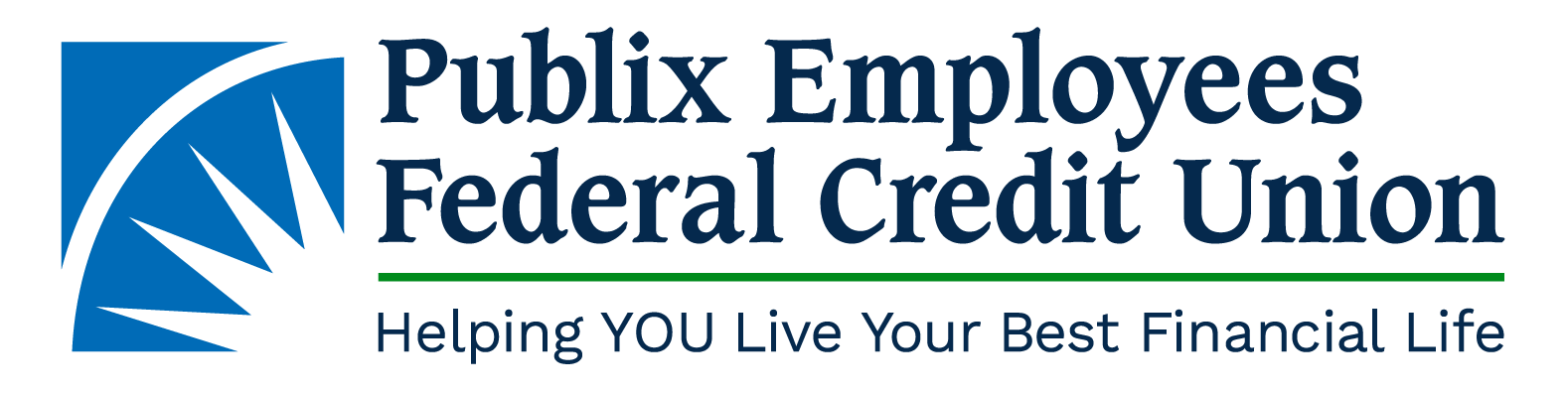



At what age can you open a account my son is 16 years old and works for Publix
Yes, you can open an account for your son.