October 19, 2020PEFCU Mobile Services: Mobile Deposit
Want to save time and gas while reducing your car’s “carbon footprint?” Then deposit your checks from your smartphone with the PEFCU Mobile Banking app’s Mobile Deposit feature. Mobile Deposit is a convenient feature available in our PEFCU Mobile Banking App.
Mobile Deposit allows you to photograph check(s) and electronically deposit them into your Savings or Checking Account. This service allows you to deposit up to $5000.00 dollars per day. Mobile Deposits also gives you instant access to your funds up to $600.00.
To get started:
- Endorse the back of the check, including:
- Required accountholder signature(s)
- PEFCU deposit account number
- The exact words “For Mobile Deposits Only at PEFCU”
- From your mobile device, go to PEFCU Mobile Banking>Mobile Check Deposit.
- Select the deposit account from the drop-down list.
- Enter the dollar amount of the check.
- Press the “Check Front” and “Check Back” icons to take each photo of the front and back of the endorsed check. Note: All corners of the check must be visible in photos.
- Press the “Submit” button to complete your mobile deposit. If the deposit is successful, a confirmation message will be displayed.
Banking should be easy. We’ve made it simple. You will be surprised at how much control you have over your financial life—and it is at your fingertips. Check out all the features available to you through PEFCU’s Online Banking and Mobile Banking app.
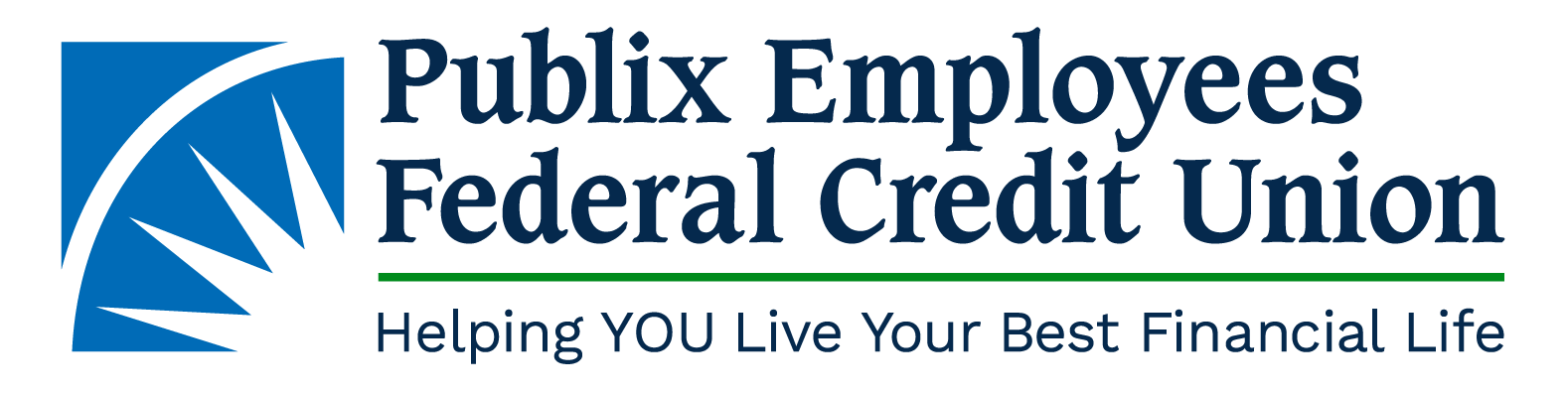


How long is a check hold at your bank
For more information regarding check holds or your accounts please contact our Member Contact Center at 1-800-226-6673.
What if you need to deposit a check that’s over $5,000?
Please contact our Member Contact Center at 1-800-226-6673 to notify them of the deposit.