October 12, 20204 Must-Try Personal Finance Apps
Getting your finances in check can be hard. Fortunately, technology makes it easier to manage your personal finances. There are many applications to help with your budget goals. Each provides a unique approach to help you manage your money. We’ve done a little digging for you. Check out these budgeting apps to find out what works best for you!
You Need a Budget (YNAB)
How it helps: YNAB is all about budgeting. Period. This app provides both the mechanics to monitor your income and expenses and help you find the root causes of financial distress. It follows the model  “give every dollar a job.” YNAB encourages users to think about money differently and this philosophy can be difficult for some users to catch on to. When using this tool, you only budget the dollars you already have. It retrains your brain to prioritize the projected expenses you will have to pay for before your next paycheck. If you’re open to its unique approach, YNAB may change the way you think about money.
“give every dollar a job.” YNAB encourages users to think about money differently and this philosophy can be difficult for some users to catch on to. When using this tool, you only budget the dollars you already have. It retrains your brain to prioritize the projected expenses you will have to pay for before your next paycheck. If you’re open to its unique approach, YNAB may change the way you think about money.
Use: This program is available on desktop and mobile, making budgeting your money easy.
Cost: YNAB costs $83.99 a year, with a free trial of 34 days for those who want to try it before buying. If you are a student, you can register for a free year. All you need is a valid student ID or transcripts.
PocketGuard
How it helps: PocketGuard helps you stay on top of your spending. Like most budgeting apps, this program allows you to link all your bank accounts. The difference is you can see all  your balances on a single screen. Their “In My Pocket” feature shows you exactly how much money you have available after budgeting for your financial obligations, so you make smarter purchases. With this program, you customize your goals and deadlines. The best part is the automated budget: once you’ve set up your personal financial goals, PocketGuard creates a budget for you based on your income and expenses.
your balances on a single screen. Their “In My Pocket” feature shows you exactly how much money you have available after budgeting for your financial obligations, so you make smarter purchases. With this program, you customize your goals and deadlines. The best part is the automated budget: once you’ve set up your personal financial goals, PocketGuard creates a budget for you based on your income and expenses.
Use: This software is available through the Apps Store and Google Play.
Cost: PocketGuard is FREE. They also offer premium subscriptions that give you more features ($4.99 a month or $34.99 a year).
GoodBudget
How it helps: GoodBudget uses the envelope system approach, in which you ration out your monthly income toward specific expenses. This program is great for partners or families looking to  budget together because it syncs multiple devices. However, GoodBudget does not sync your bank accounts. You must manually enter your income and assign the money toward the available spending categories. Once you put money toward your obligations, you can decide how the remaining dollars will be used based on your preferences.
budget together because it syncs multiple devices. However, GoodBudget does not sync your bank accounts. You must manually enter your income and assign the money toward the available spending categories. Once you put money toward your obligations, you can decide how the remaining dollars will be used based on your preferences.
Use: This application can sync across multiple devices such as smartphones, tablets, and the web.
Cost: There is a free version that has certain restrictions, such as limits on envelopes, devices, and history. The PLUS version allows unlimited accounts, envelopes, and more for $7 per month or $60 per year.
Acorns (An Honorable Mention)
How it helps: The Acorns app will be the perfect complement to the budgeting app you choose to go with. Acorns makes it easy to make small investments at an affordable cost. This app  rounds up the spare change from each purchase to the nearest whole dollar. It then takes that spare change and invests it in whatever matters most to you. Whether it’s your retirement or your child’s college education, this app makes it easy to start investing in it, one cent at a time.
rounds up the spare change from each purchase to the nearest whole dollar. It then takes that spare change and invests it in whatever matters most to you. Whether it’s your retirement or your child’s college education, this app makes it easy to start investing in it, one cent at a time.
Use: This program is available on desktop and mobile.
Cost: Acorn Lite costs as little as $1 per month. This enables you to invest spare change, earn bonus investments, and learn more about investments. If you’re interested in more features, they offer other subscriptions that cost extra.
What budgeting app have you had success using? Share your suggestions in our Comments section.
Each individual’s financial situation is unique, and readers are encouraged to contact PEFCU when seeking financial advice on the products and services discussed. This article is for educational purposes only; It does not constitute legal advice. If such advice or a legal opinion is required, please consult with competent local counsel.
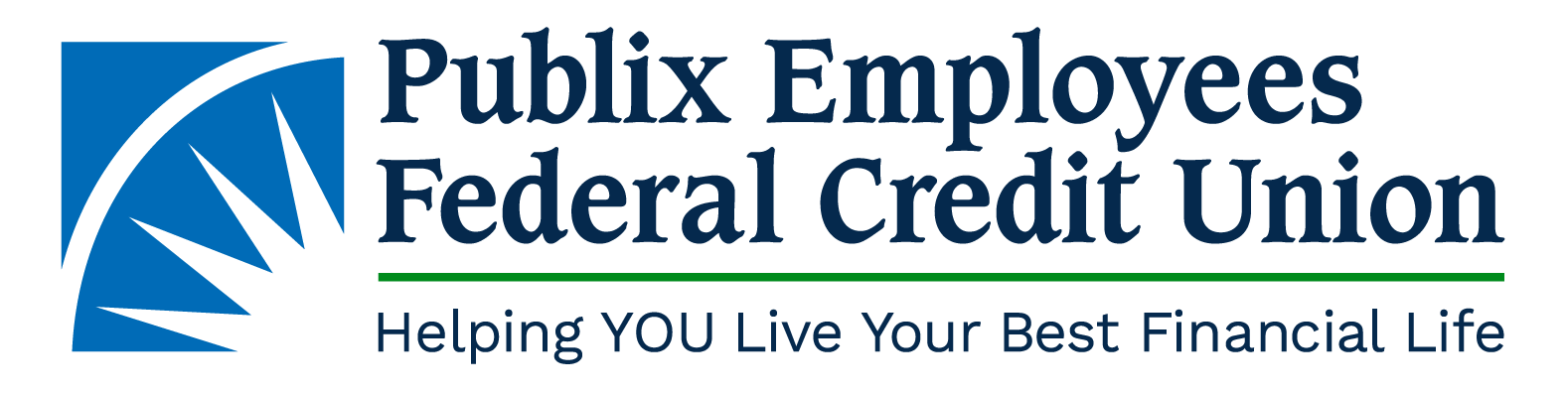


Why pay for an app to keep you on a budget?
Thanks for checking out our article. There are many free apps that can help members establish a budget.