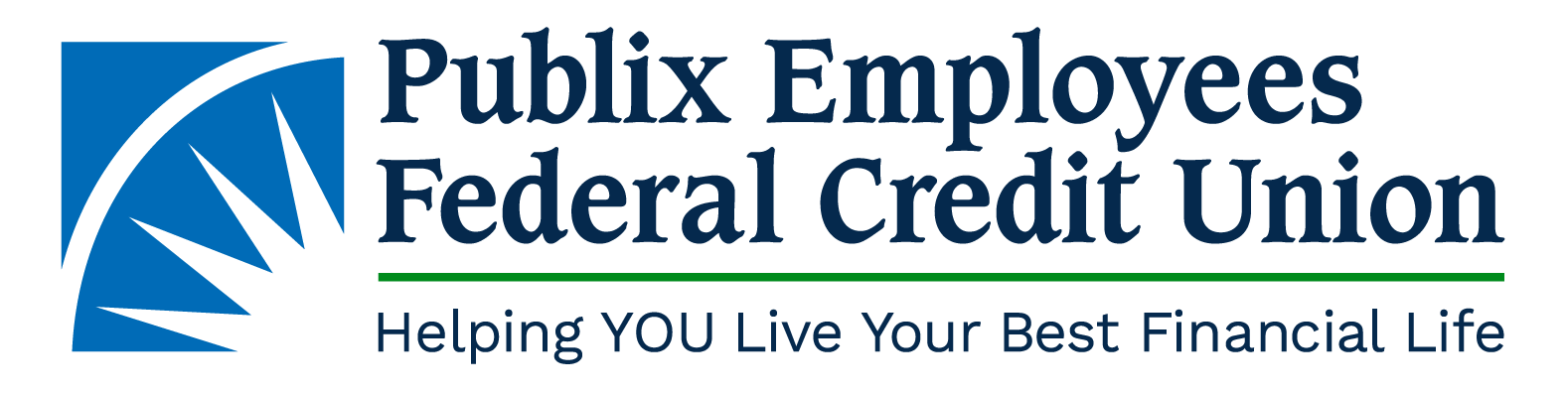January 25, 202111 Smart Ways to Protect Your Personal Data
Fraud prevention can take some effort, but it’s worth it. Especially when your financial security is on the line. These days, you can’t confuse a constant awareness of fraud risk with paranoia, because it’s easy to fall victim to scams. However, common sense goes a long way toward keeping your accounts secure.
Remember, YOU are the first line of defense in protecting your data. Learn about new threats, stay current, and take necessary precautions to keep your personal information secure.
Here are eleven common-sense tips for protecting your personal data:
1. Think twice.
From the clerk asking for your email address at your favorite store to the food delivery website requiring your address, there’s always someone asking you to share your personal information. Think about the personal information you’re sharing, then think about who you are sharing it with. You don’t want to blindly give some unknown entity your information.
Remember, the internet never forgets. Check your privacy settings before you post on social media sites. Know what’s safe to share—and what is not!
2. Ask questions.
Most websites and apps require you to agree to their terms and conditions. It’s important to review their privacy policies to understand how they plan to use the information you share with them. Companies should be able to answer any of your questions about the use of your personal data. If you notice any red flags, think twice before downloading or using their service.
3. Speak up.
If you are concerned about the way your personal data is being handled by an organization, tell them. Most organizations care about their customers’ privacy concerns. In many cases, your concern addressed quickly and efficiently if you raise it with them directly. Positive changes to the general policies or practices of an organization are more likely when people speak up.
4. Safeguard your SSN.
Sharing your Social Security Number can unlock your personal data and put you at risk of fraud and identity theft. Avoid sharing it with private-sector organizations. You don’t have to give your SSN just because someone asks for it.
5. Use passcodes for your devices.
If you were to leave your smartphone in a coffee shop or taxi, would the person who found it be able to access what’s on it? That’s a scary scenario. Losing your smartphone is one thing, but giving the finder access to your email, social media accounts, and all other personal information stored on your device could wreak havoc in your life.
To help protect yourself, remember this:
- Only download from reputable sources.
- Keep the latest versions of anti-virus, anti-spam, and firewall programs downloaded.
- Consider encrypting sensitive data.
- Disable Wi-Fi and Bluetooth if you’re not using them. Data is vulnerable when passing through public spaces with open wireless networks.
- Don’t leave mobile devices unattended.
6. Protect your passwords.
Strong passwords are crucial, especially for your financial accounts. Even if you use a password manager, it’s important to update your passwords on all your financial accounts regularly.
Here are some tips to come up with a secure password:
- Use at least eight characters.
- Use capital and lowercase letters.
- Don’t use the names of your family, acquaintances, or pets.
- Use a combination of symbols, letters, and numbers.
- Include odd characters, such as ~ or *.
- Use different passwords for different websites, accounts, and devices.
If you need to write your passwords down for memory, keep them in a secret and secure location.
7. Get to know privacy settings.
Never rely on default settings. Mobile devices, browsers, sites, apps, and other web-enabled items often have adjustable privacy settings. For devices, this may include the ability to control everything from location tracking to screen locks. For browsers, users can often control things like cookies and pop-ups, while apps and social media sites allow users to control what personal information can be seen by others. Review and adjust your privacy settings regularly, as they can change from time to time with little or no notice.
8. Beware of free Wi-Fi.
Free public Wi-Fi is convenient, but most free public Wi-Fi networks don’t offer much security. With the right tools, anyone else on the same Wi-Fi network could “eavesdrop” on your online activity. Knowing that, would you want to log in to your bank account or enter a credit card number while on public Wi-Fi? No!
Even a password-protected Wi-Fi network is only as safe as the people who have the password. Save transactions for when you’re on a secure network, like at home. If you must log in or transact online on public Wi-Fi, use a VPN (a virtual private network), which encrypts your activity so others on the same network can’t easily see what you’re doing.
9. Discard with Discretion.
Before recycling, selling, or throwing away your old devices, delete the data that is stored on them. If you’re handing your old device over to a company, find out how long they keep your personal information, and how they dispose of it. Ask questions if you are unsure.
10. Add Antivirus Software.
While you may have antivirus software on your PC, did you know that you can also add it to your mobile devices for another layer of security? Since you likely use your mobile devices more often, it’s crucial you protect yourself.
From the big-name companies, such as Norton™ and McAfee™, to free versions, finding antivirus software for your mobile devices is easy. If you choose a free version, do your homework, first. Only download software from a company you know and trust.
11. Beware & Be Safe.
In this digital age, caution about personal affairs is more vital than ever before. Most people know that they should not share their social security number and other personal information publicly. But you should also use restraint when discussing travel plans, locations, dates, and personal experiences. Being safe is more important than being visible.
Fraud is all too common and often difficult to detect. Awareness is the best antidote, so start monitoring and reviewing all your accounts and transactions consistently for a secure financial future.
If you ever feel your PEFCU card has been compromised, please contact our Card Services Department right away at (855) 477-1129.